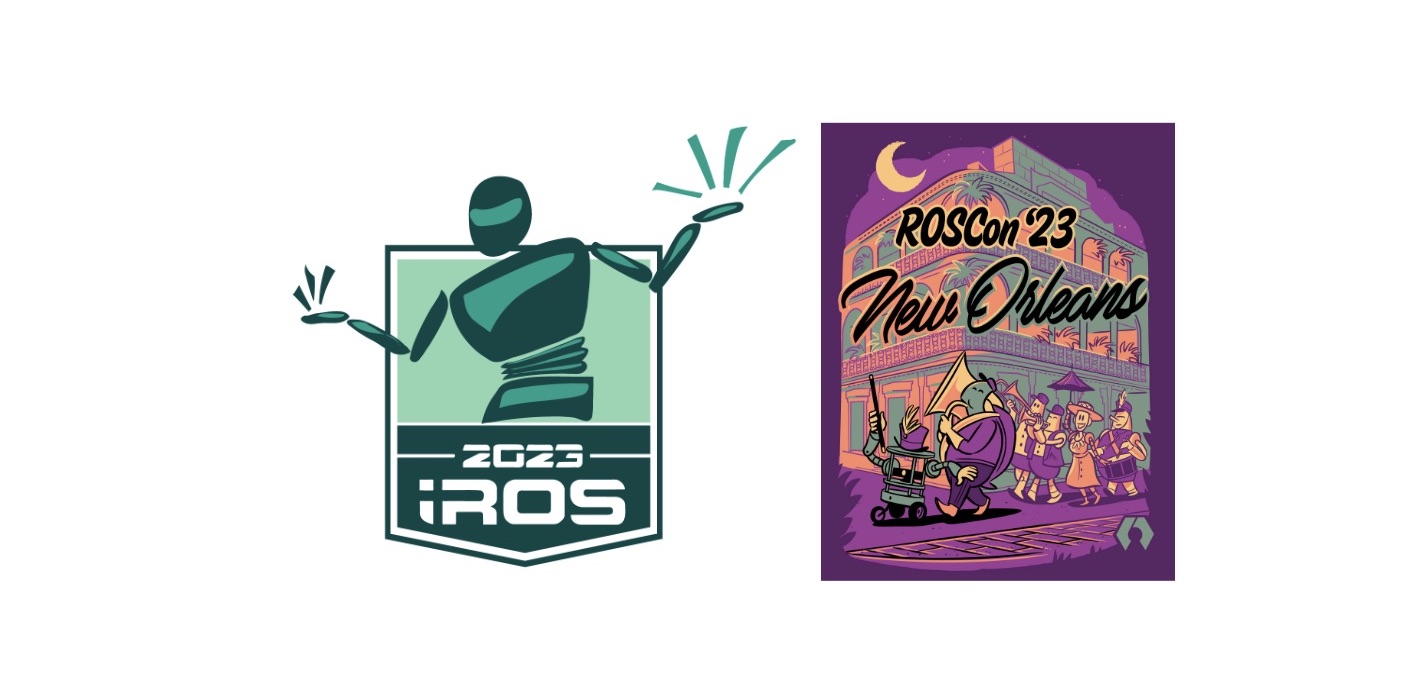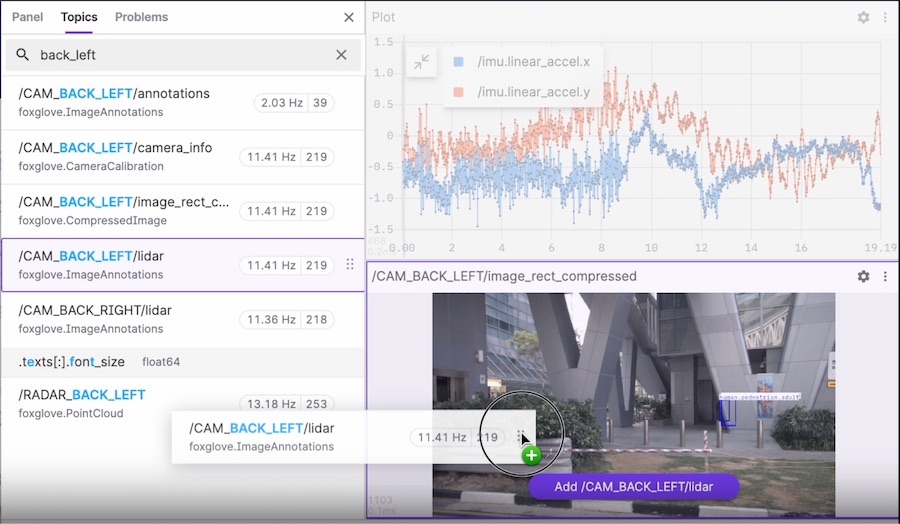Enabling Okta SSO for Foxglove Accounts

Earlier this year, Foxglove announced support for Microsoft SSO sign in. Since then, we’ve extended our OpenID Connect (OIDC) client and expanded our SSO support to include another auth provider – Okta.
Okta is automatically enabled for all Enterprise Foxglove organizations by default. If you're not an Enterprise user, but would still like to get started with Okta SSO for your team, contact our team at [email protected] to enable the feature for your Foxglove organization. Then, you can reference the Foxglove docs to create an Okta application, enable an Okta tile, and configure your OIDC settings.
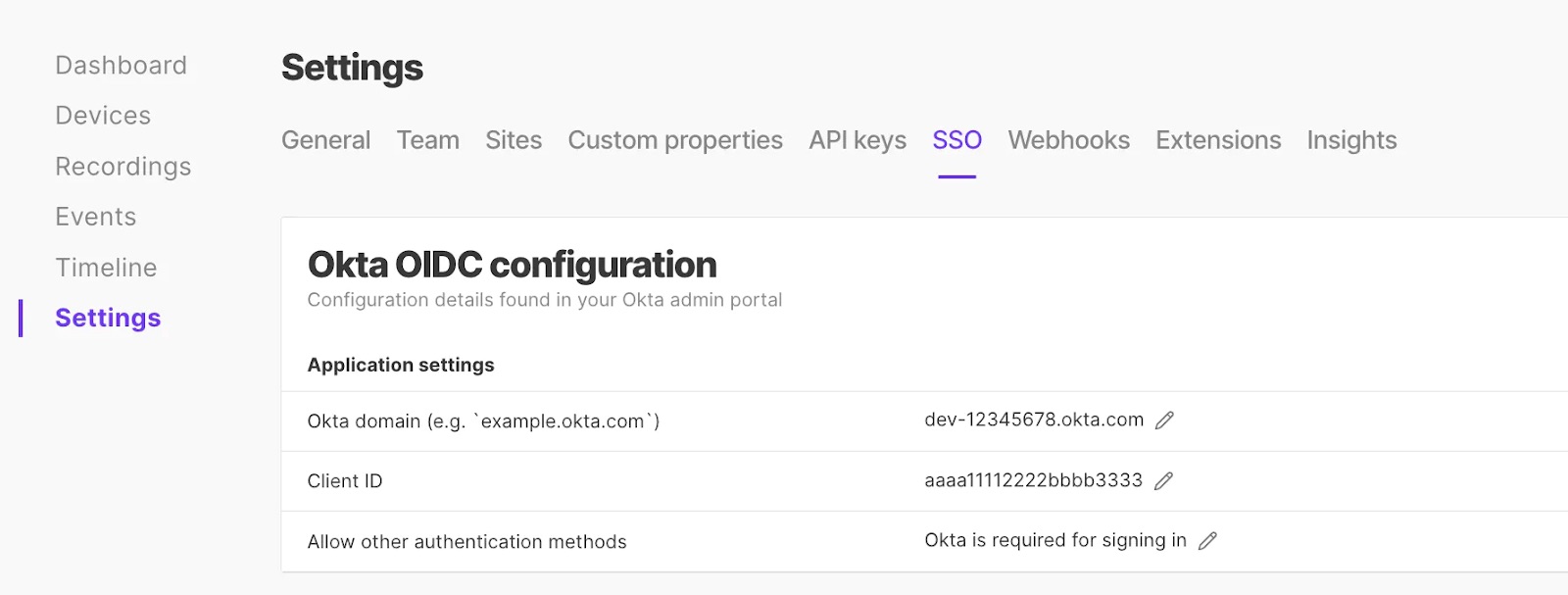
Once Okta SSO is set up for your Foxglove organization, admins can disable all other authentication methods. This means that if an admin deletes any team member from the Okta application and Foxglove, that member’s access is completely and immediately revoked.
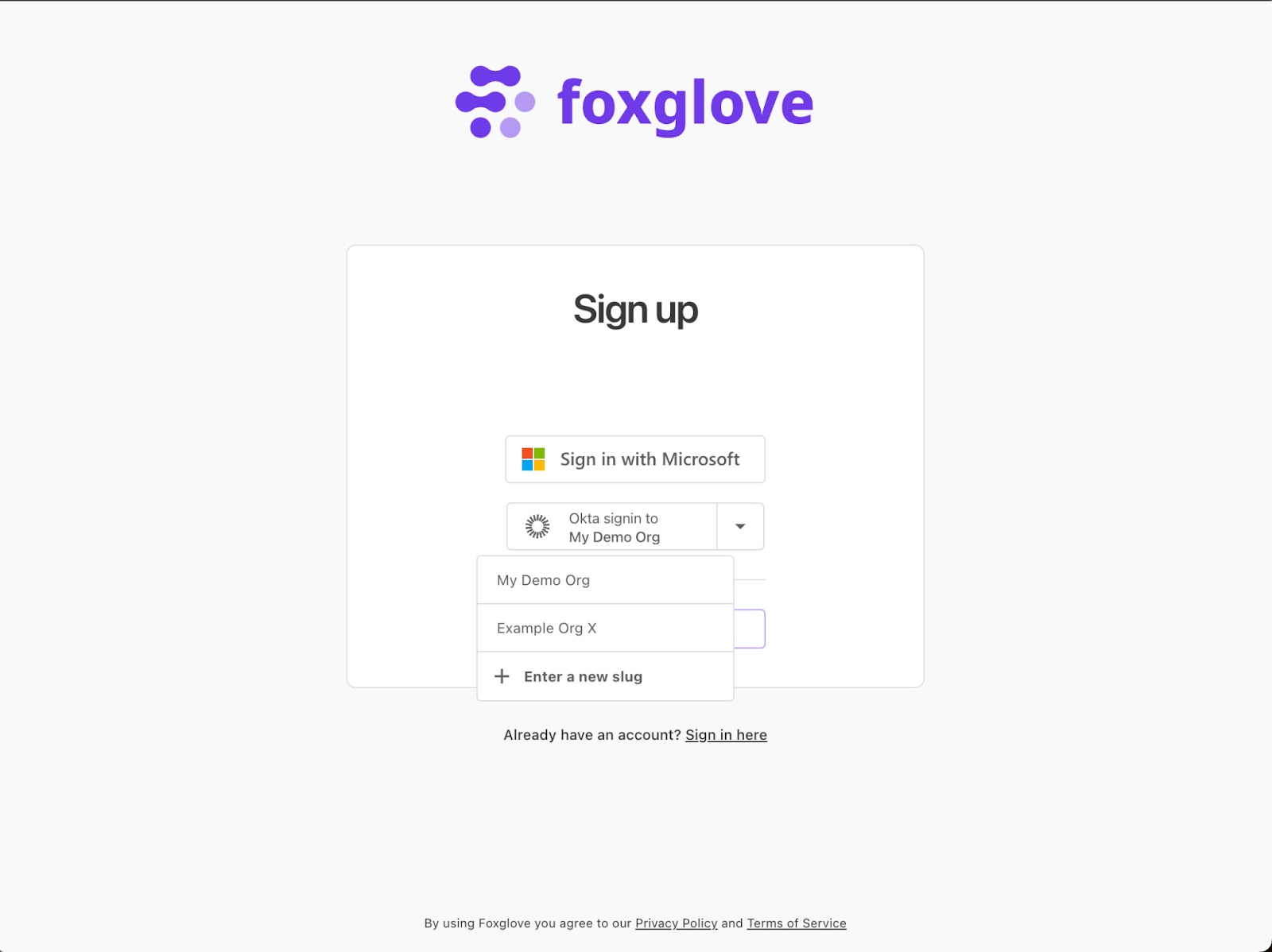
We’re excited to continue extending our SSO support – please let us know if your team uses another authentication provider that you’d like to see integrated. As always, you can join our Slack community or follow us on LinkedIn and Twitter to ask questions, share feedback, or learn more about what we’re building next.
Read more:
Meet us in Detroit and New Orleans This October
 Esther WeonEsther Weon
Esther WeonEsther WeonDrag-and-drop topics into select panels for instant visualization
 Esther WeonEsther Weon
Esther WeonEsther WeonGet blog posts sent directly to your inbox.